CapCut templates is a pre-made video projects that you can use to create your own videos. Templates include all the basic elements of a video, such as text, music, and effects. You can customize the template to fit your own needs, such as by adding your own photos and videos, or by changing the text and music.
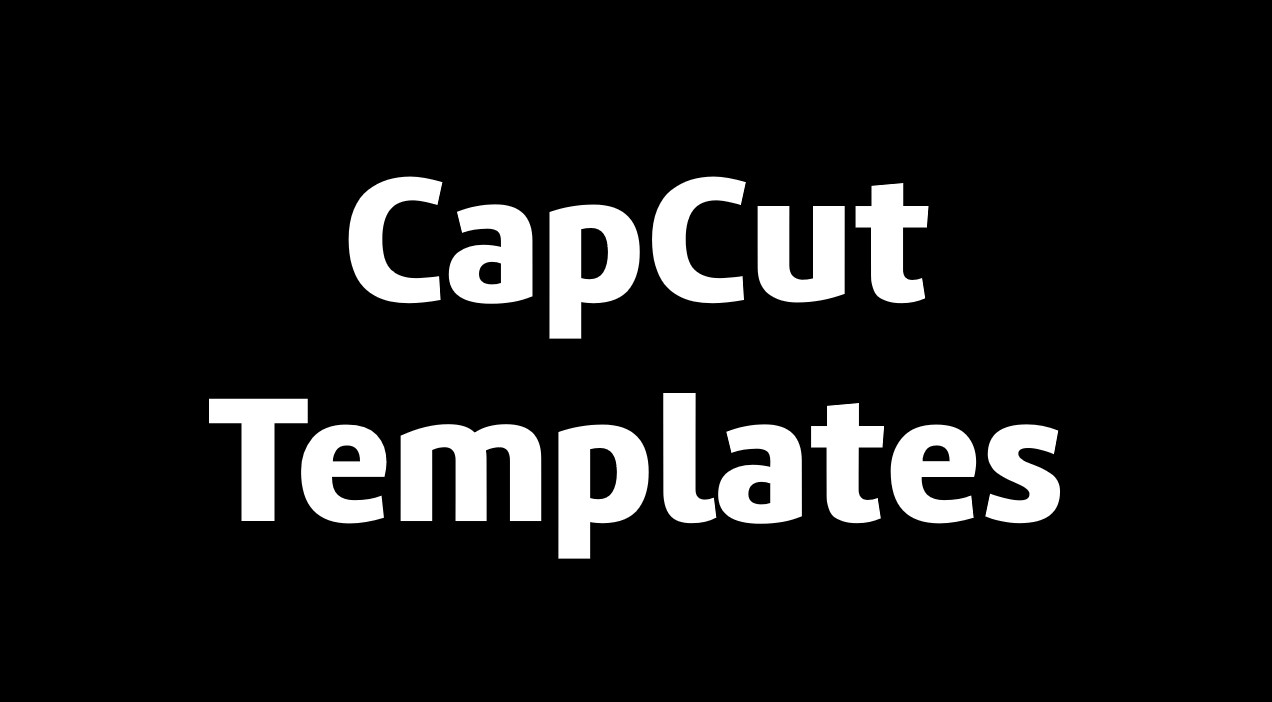
You can use CapCut templates to save time and effort when creating videos with CapCut. And the videos created with CapCut templated are polished and look so professional.
To use the CapCut templates for a video, open the capcut app and tap on the “Template” tab. Now you can see list of available templates on that tab. Choose template you like and tap on the “use” button to create a video with that template.
After you select the template you want you can customize as per your needs. You can use own photos and videos and also you can edit text and music in the template. After that click on “export” button to save the video.
What are the uses of CapCut Templates
Save Time
These CapCut templates will save lot of time when creating videos. Because you can made professional videos very easily by editing the templates and you don’t need to start from scrach to edit videos.
Easy to use
To create videos with CapCut templates is a very easy process, You don’t need to be video editing professional to do this.
Versatile
Templates can be used for a variety of purposes. You can use them to create TikTok videos, YouTube videos, or any other type of video.
If you’re looking for a way to create professional-looking videos quickly and easily, then CapCut templates are a great option.
CapCut Templates
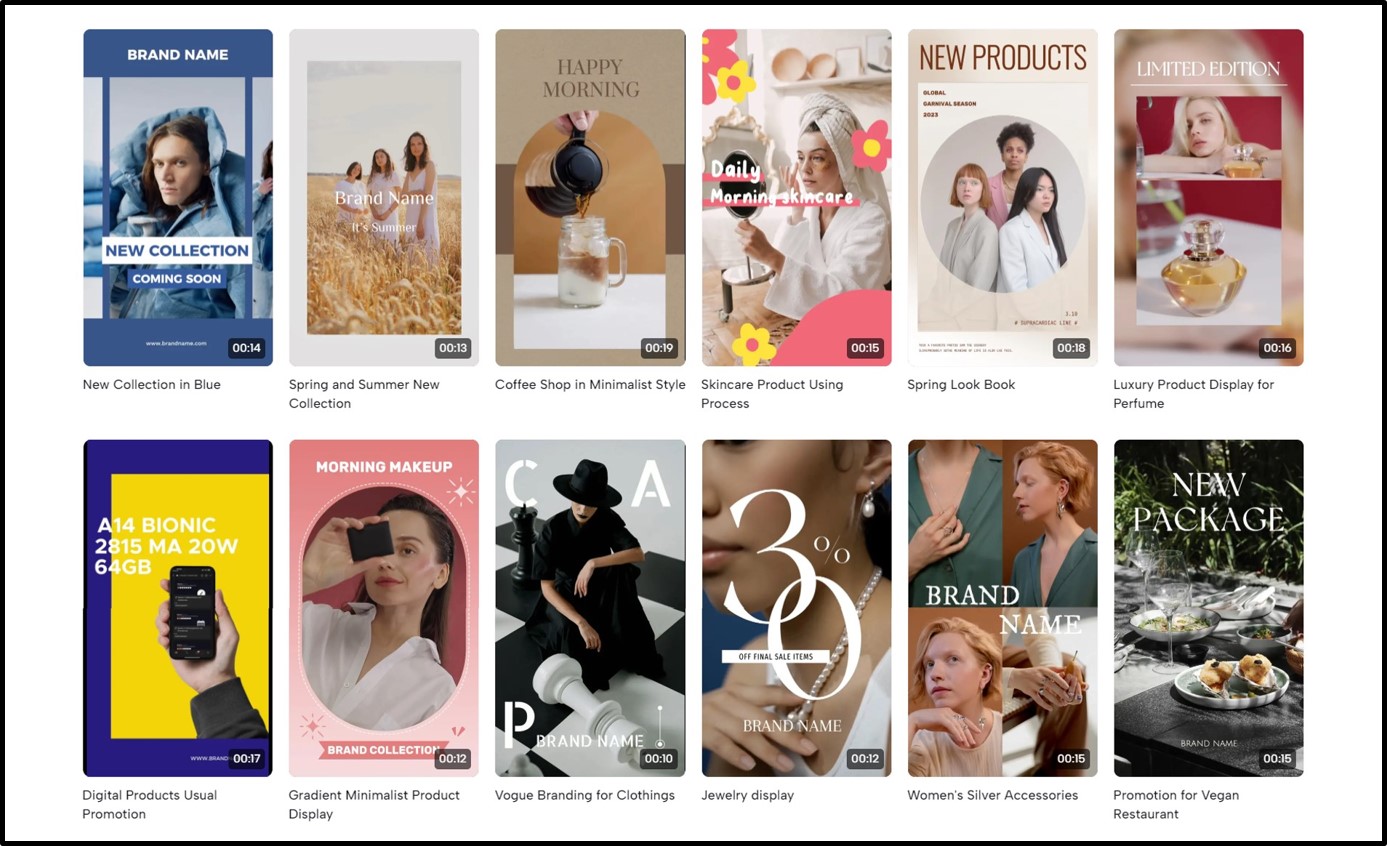
Visit capcut .com official website and select the template you like and starting making your your video!