When you hear the name Capcut you have some idea of what you can do with this app. This is an application designed for video editing by Bytedance, a Chinese “multinational internet technology company” that has created many apps, including the world-famous Tiktok. With the Capcut app, which has many modern video editing tools, you can even create professional-level videos.
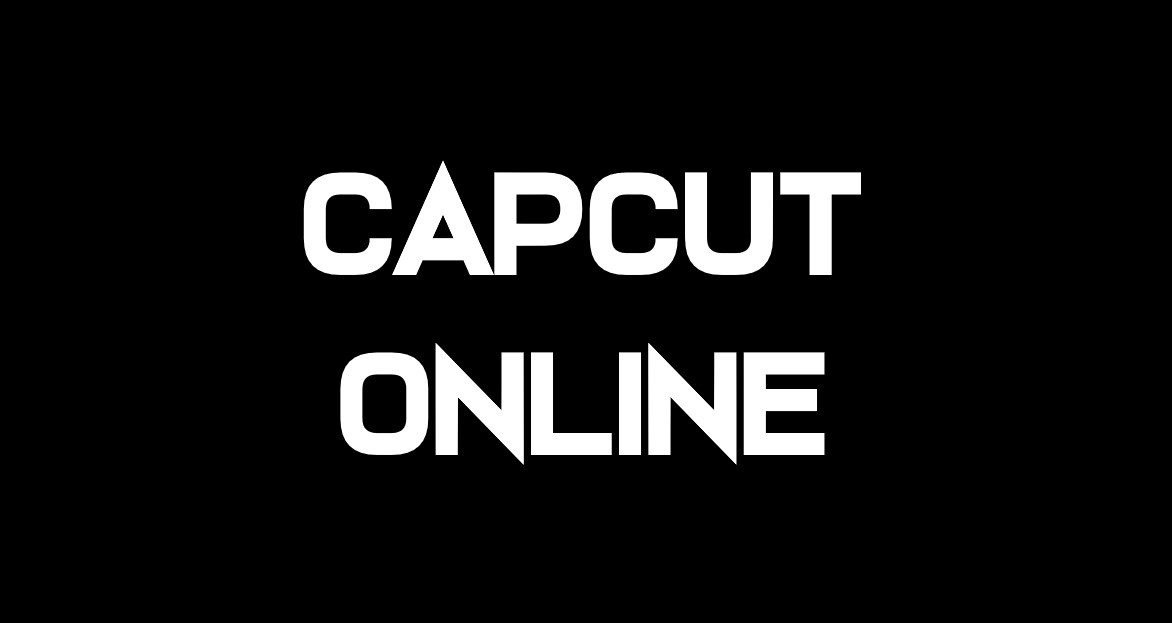
Features of Capcut Online
- There is a background removal tool. It helps you to replace your video’s background.
- The timeline here is easy to handle.
- Audio: You can add sounds and effects to enhance the audio taste of the video. If you only want to add the sound of a video to the project you are creating, you can use a tool called “Extract.” Capcut also allows you to record and add your own voice.
- Video: You can use many transitions, such as slide, effect, mask, etc. when editing a video.
- Modify the video’s Highlight, Brightness, Contrast, saturation, Sharpen, Temp, Shadow, Vignette, Exposure, Fade, Hue, and Grain.
- There is a sticker pack that is widely used in social media, like YouTube subscribe button.
- If you need to add text to a video, you can add texts in different fonts and colors. You can also add this text to the video as an animation.
- This app includes the essential tools like Cut, Crop, Rotate, etc., found in every editing app.
- This Capcut is available in several languages, including English.
How to use CapCut Online?
To use the capcut app online with your internet browser you need to follow below steps. Below you can see step by step guidance to use capcut online.
01. First open https://appetize.io from your web browser and sign up for a new account.
02. Then download capcut apk file from our download page and upload the capcut apk file to appetize webpage.
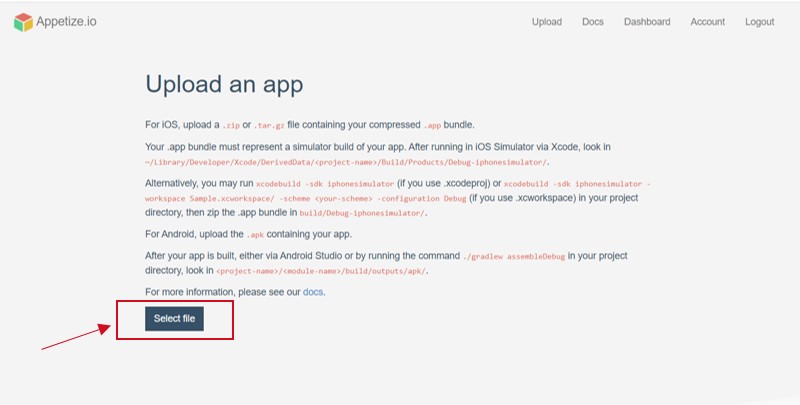
03. After uploading process completed successfully you will get upload successful message. Now click on “view” to open the app.

04. Now click on “Tap to play” to run the online android emulator.
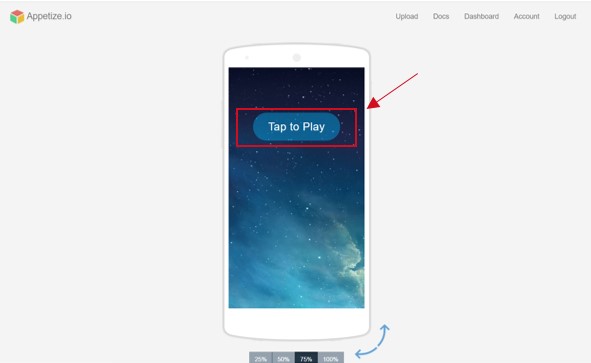
05. Now you can you see capcut online app on the menu of the emulator. Click on it and open it.
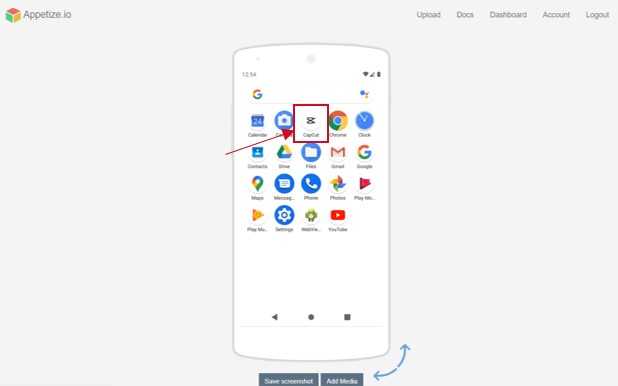
06. Now everything is completed successfully. You can use capcut online to edit videos and many more.
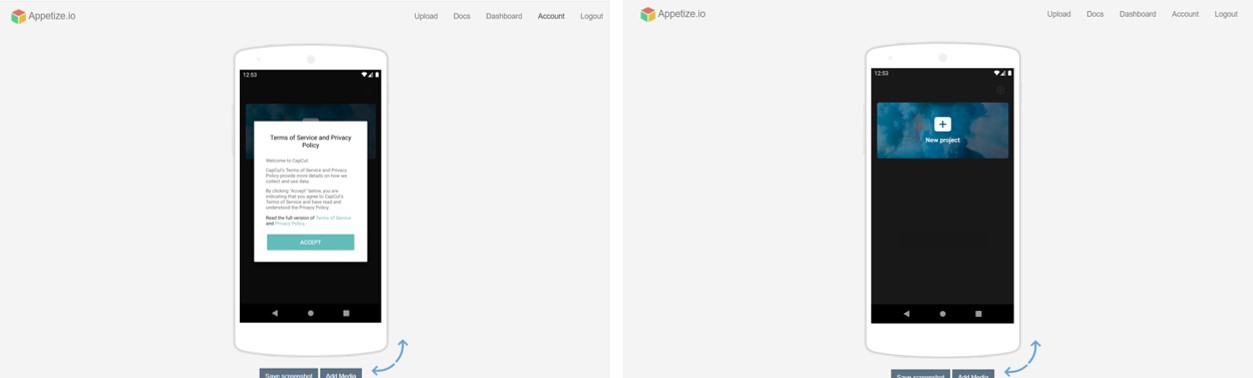
How to use the Capcut Online?
- Create a new project: Hit the plus icon that appears as soon as you open the app. Now another screen opens. Select the videos and pictures you want to edit and click the “Add” button.
- Add more clips: Tap on the plus icon, which appears on the timeline.
- Editing: The essential features of a video editing application are shown at the bottom of the editing interface. You can use them to change the color of your video, add sounds, text, stickers, etc.
- Export: Click the top right corner to export the video. Now select the resolution and frame rate. Press the Export button.
Capcut
I think it will be don’t work but I really want to try
It’s so good
Bonjours j’aurais vraiment besoins de CapCut pour faire quelques edit j’en ai un peu besoins 😢💔 j’espere que sa marchera ❤ bonne continuation bonne fête de Joël et bonne année en avance ❤✨
Getting copyright claims from YouTube.
Me and my friends have not seen each other in a long time and I want to make videos.